J/A is the country code for iPhones that Apple originally supplies for sale and use in Japan. J and A are the last 2 letters in the part numbers for Japan iPhone models. For example, the Japan iPhone 14 Pro Max 256GB Deep Purple has the following model number: MQ9E3J/A.
Keep reading to see more J/A iPhone part numbers, or click here to check other iPhone country codes here
Affiliate links
Click here to check the iPhone 14 Pro Max, 14 Pro, 14 Plus & 14 prices and availability.
Here’s an amazing deal on the 13 Pro Max 128 GB Alpine Green.
Here’s an epic deal on the iPhone 13 Pro Max 128 GB Sierra Blue.
J/A Japan iPhone 14 model numbers
- The Japan iPhone 14 Pro Max model number is A2893
- The Japan iPhone 14 Pro model number is A2889
- The Japan iPhone 14 Plus model number is A2885
- The Japan iPhone 14 model number is A2881
J/A Japan iPhone 14 Pro Max part numbers
- MQ993J/A Apple iPhone 14 Pro Max 128GB Deep Purple
- MQ9E3J/A Apple iPhone 14 Pro Max 256GB Deep Purple
- MQ9J3J/A Apple iPhone 14 Pro Max 512GB Deep Purple
- MQ9N3J/A Apple iPhone 14 Pro Max 1TB Deep Purple
- MQ983J/A Apple iPhone 14 Pro Max 128GB Gold
- MQ9D3J/A Apple iPhone 14 Pro Max 256GB Gold
- MQ9H3J/A Apple iPhone 14 Pro Max 512GB Gold
- MQ9M3J/A Apple iPhone 14 Pro Max 1TB Gold
- MQ973J/A Apple iPhone 14 Pro Max 128GB Silver
- MQ9C3J/A Apple iPhone 14 Pro Max 256GB Silver
- MQ9G3J/A Apple iPhone 14 Pro Max 512GB Silver
- MQ9L3J/A Apple iPhone 14 Pro Max 1TB Silver
- MQ963J/A Apple iPhone 14 Pro Max 128GB Space Black
- MQ9A3J/A Apple iPhone 14 Pro Max 256GB Space Black
- MQ9F3J/A Apple iPhone 14 Pro Max 512GB Space Black
- MQ9K3J/A Apple iPhone 14 Pro Max 1TB Space Black
J/A Japan iPhone 14 Pro part numbers
- MQ0F3J/A Apple iPhone 14 Pro 128GB Deep Purple
- MQ1E3J/A Apple iPhone 14 Pro 256GB Deep Purple
- MQ283J/A Apple iPhone 14 Pro 512GB Deep Purple
- MQ313J/A Apple iPhone 14 Pro 1TB Deep Purple
- MQ073J/A Apple iPhone 14 Pro 128GB Gold
- MQ173J/A Apple iPhone 14 Pro 256GB Gold
- MQ223J/A Apple iPhone 14 Pro 512GB Gold
- MQ2U3J/A Apple iPhone 14 Pro 1TB Gold
- MQ013J/A Apple iPhone 14 Pro 128GB Silver
- MQ0Y3J/A Apple iPhone 14 Pro 256GB Silver
- MQ1V3J/A Apple iPhone 14 Pro 512GB Silver
- MQ2M3J/A Apple iPhone 14 Pro 1TB Silver
- MPXU3J/A Apple iPhone 14 Pro 128GB Space Black
- MQ0Q3J/A Apple iPhone 14 Pro 256GB Space Black
- MQ1L3J/A Apple iPhone 14 Pro 512GB Space Black
- MQ2F3J/A Apple iPhone 14 Pro 1TB Space Black
J/A Japan iPhone 14 Plus part numbers
- MQ4A3J/A Apple iPhone 14 Plus 128GB Midnight
- MQ4J3J/A Apple iPhone 14 Plus 256GB Midnight
- MQ4R3J/A Apple iPhone 14 Plus 512GB Midnight
- MQ4H3J/A Apple iPhone 14 Plus 128GB Blue
- MQ4Q3J/A Apple iPhone 14 Plus 256GB Blue
- MQ4W3J/A Apple iPhone 14 Plus 512GB Blue
- MQ4E3J/A Apple iPhone 14 Plus 128GB Purple
- MQ4M3J/A Apple iPhone 14 Plus 256GB Purple
- MQ4U3J/A Apple iPhone 14 Plus 512GB Purple
- MQ4D3J/A Apple iPhone 14 Plus 128GB Starlight
- MQ4L3J/A Apple iPhone 14 Plus 256GB Starlight
- MQ4T3J/A Apple iPhone 14 Plus 512GB Starlight
- MQ4F3J/A Apple iPhone 14 Plus 128GB (PRODUCT)RED
- MQ4P3J/A Apple iPhone 14 Plus 256GB (PRODUCT)RED
- MQ4V3J/A Apple iPhone 14 Plus 512GB (PRODUCT)RED
J/A Japan iPhone 14 part numbers
- MPUD3J/A Apple iPhone 14 128GB Midnight
- MPVW3J/A Apple iPhone 14 256GB Midnight
- MPWV3J/A Apple iPhone 14 512GB Midnight
- MPVJ3J/A Apple iPhone 14 128GB Blue
- MPWN3J/A Apple iPhone 14 256GB Blue
- MPXM3J/A Apple iPhone 14 512GB Blue
- MPUY3J/A Apple iPhone 14 128GB Purple
- MPW93J/A Apple iPhone 14 256GB Purple
- MPX83J/A Apple iPhone 14 512GB Purple
- MPUQ3J/A Apple iPhone 14 128GB Starlight
- MPW33J/A Apple iPhone 14 256GB Starlight
- MPX23J/A Apple iPhone 14 512GB Starlight
- MPV93J/A Apple iPhone 14 128GB (PRODUCT)RED
- MPWG3J/A Apple iPhone 14 256GB (PRODUCT)RED
- MPXF3J/A Apple iPhone 14 512GB (PRODUCT)RED
Affiliate links
Check out these amazing AirPods deals Apple AirPods 2nd gen, AirPods 3rd gen, the latest AirPods Pro 2nd Gen & AirPods Max.
How to check an iPhone’s model number & part number
1) Through the settings menu
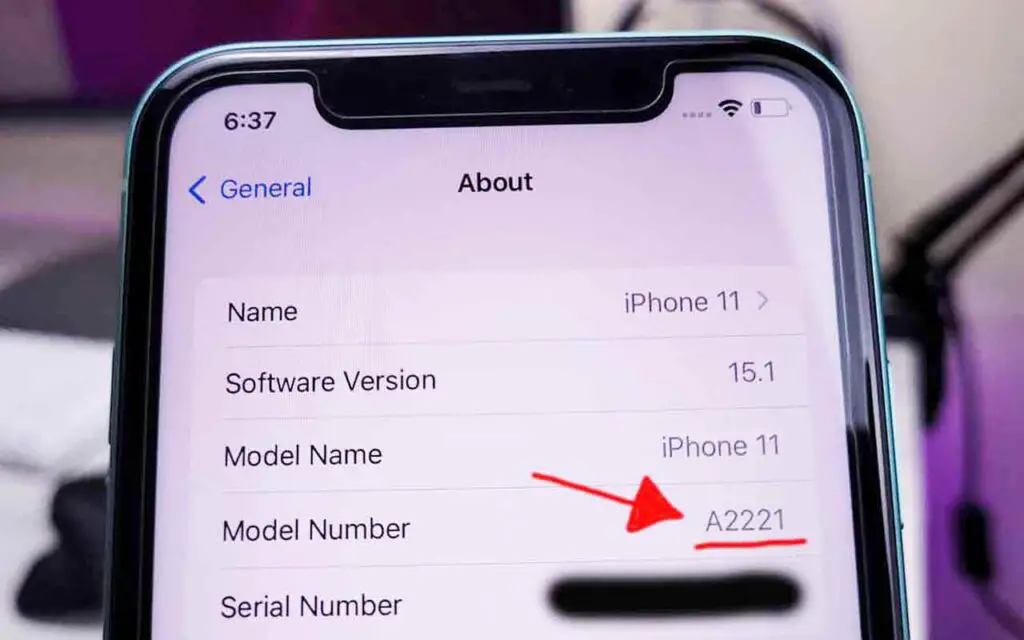
- With the iPhone unlocked, go to Settings > General > About.
- The fourth row usually displays either the model number or the part number.
- Tap this row to toggle between the model number and part number.
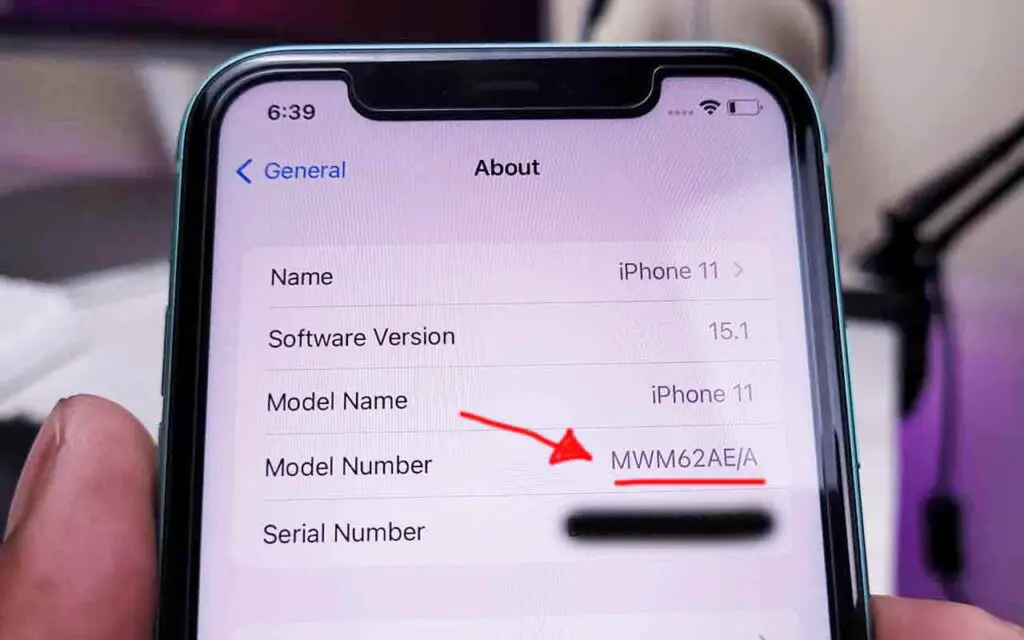
2) Check the sim tray slot
You can also find an iPhone’s model number by checking the sim tray slot as shown in the image below.

Remove the sim tray and look at the top side of the sim tray slot. The model number written there is very tiny so you need a very bright overhead light and perhaps a lens.
3) Check on the iPhone’s box
If the iPhone is not yet unboxed, you can check its model number and part number by looking at the backside of its box.
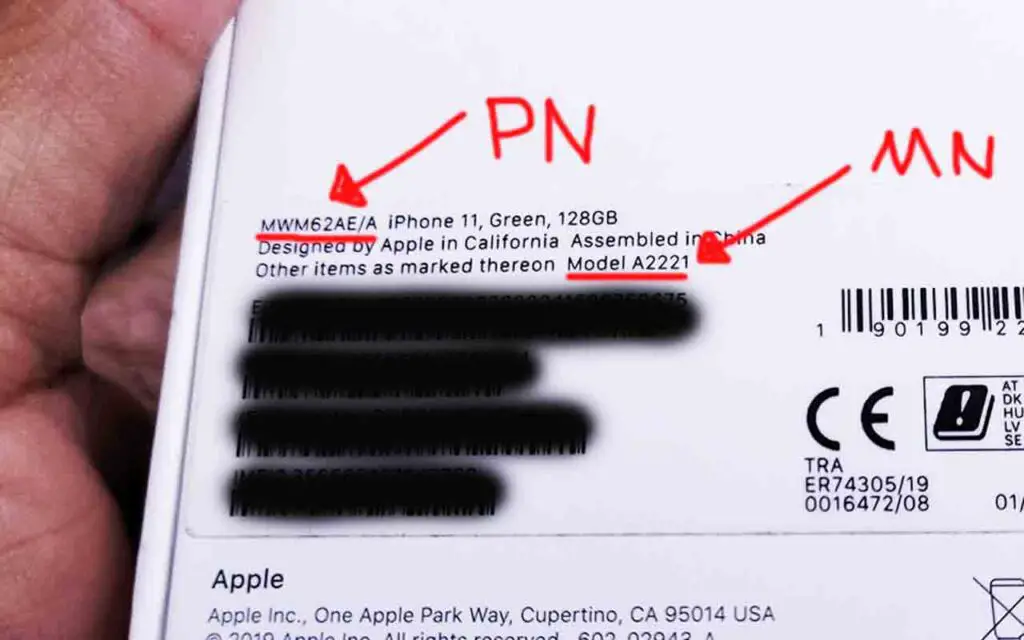
4) Check on the iPhone’s back
On older iPhone models like the iPhone 7, you can find the model number on the back of the device.

What is the Japanese version of the iPhone?
The Japanese iPhone version is the iPhone variant that Apple makes to be specifically supplied, sold, and used in Japan. iPhones in Japan cannot be configured to turn off the camera shutter sound per Japanese government regulations.
But since iOS 15, Apple has provided a way to disable the camera shutter sound on Japanese iPhones. The fix works as long as the phone is not used in Japan. Click here to read more about this fix.
What does J/a mean in iPhone?
J/A is the country code for iPhones that Apple supplies specifically to Japan.
Which country is J A in iPhone?
The J/A iPhone country is Japan.
Is the Japan made iPhone original?
Yes, Japanese iPhones are 100% original. But note that iPhones are not made in Japan. Instead, they are designed in California but assembled in China. However, Apple assigns the J/A country code to iPhones that it supplies specifically to Japan.
Affiliate links
Here are reliable fast 20W chargers for your iPhone by Apple, UGREEN, and Belkin.
How do you know if an iPhone is a Japan or a US version?
You can find out if your iPhone is a Japan-version or a USA-version by checking its part number. There are two ways to check your iPhone’s part number. Click here to read more about how to check your iPhone’s country of origin step-by-step with images.
Option 1:
Look at the back of the iPhone’s box. Both the model number and the part number for the phone should be visible.
Option 2:
- Unlock your iPhone and go to Settings > General > About.
- In this sub menu, one of the rows is named “Model Number”
- Tap this row to toggle between the iPhone’s model number and part number.
Here’s an example: MQ993J/A is the part number for a deep purple, 128GB, Japan iPhone 14 Pro Max. And it’s MQ8R3LL/A for a deep purple USA iPhone 14 Pro Max 128GB.
In the part number, look for the letter or two letters before the slash (/), because that is significant to find out the country of origin of your iPhone.
If the last two letters before the slash are “LL” (as in LL/A), then your iPhone’s country of origin is the USA. But if the last letter before the forward slash is “J” (as in J/A), then your iPhone’s country of origin is Japan.
How do I know my iPhone is J?
To know if your iPhone is “J,” you have to check its part number. To check it, unlock your iPhone and go to Settings > General > About. In this sub menu, there is a row displaying the iPhone’s model number. Tap this row to toggle between the iPhone’s model number and part number.
For example, MQ0F3J/A is the part number for a deep purple 128 GB Japan iPhone 14 Pro. The last two letters are J and A. That’s how to know if your iPhone is “J.”
Affiliate links
Here are reliable fast 20W chargers for your iPhone by Apple, UGREEN, and
Can you disable the camera shutter sound on the Japan iPhone variant?
On iPhones from Japan (with the J/A region code), the camera shutter sound cannot be turned off by default. As long as you use it inside of Japan, that is.
If you plan to use a Japanese iPhone 14 Pro outside of Japan, there is no need to worry. You can turn off the camera shutter sound on Japanese iPhones running iOS 15 or later by doing the following:
- You must take the phone out of Japan.
- You must insert a working sim card from another country.
- Do not enable airplane mode (the shutter sound returns if airplane mode is enabled).
If all three of the aforementioned requirements are met, then you can silence the camera shutter sound by:
- Enabling the silent mode switch on the left side of the phone.
- Turning on live photos on the iPhone.
Click here to read more about the Japan iPhone camera shutter sound fix.
Affiliate links
This iPhone 14 Pro Max Magsafe Clear Case has good ratings and a mind-blowing deal! Check these best-selling iPhone 14 cases. This is the best-selling Clear Case for iPhone 14 Pro!
Why are iPhones cheap in Japan?
Apple has a 50% market share in Japan, where it competes with other smartphone giants like Samsung. Experts say that Apple may have strategically kept iPhone prices low in Japan so that its Japanese customers wouldn’t stop buying (source).
Can I use Japan iPhone in USA?
Yes. As long as your iPhone is unlocked, it will work in the USA. However, the Japan iPhone may have a few 4G and 5G bandwidth compatibility issues in the USA as it doesn’t support all the bandwidths used by US network carriers.
Can a Japanese iPhone be used in other countries?
Yes, you can use a Japan iPhone in other countries as long as it is not carrier locked. The best way to be sure that an iPhone is not carrier locked is to buy it directly from an Apple Store without any carrier plans.
If you buy your iPhone from a Japanese carrier on a payment plan, there are high chances that it will be locked. If your iPhone is locked, then you cannot use it in any other country.


