How to turn off your iPhone X, Xs, 11, 12, 13, 14, and later
- Press and hold the Side Button (on the right) and either the Volume Up or Volume Down button (on the left) simultaneously, until the Power Off Slider appears.
- Tap and drag the Power Off Slider from left to right.
- Wait 30 seconds for your iPhone X, Xs, 11, 12, 13, 14, and later to turn off.
Affiliate links
Here are reliable fast 20W chargers for your iPhone by Apple, UGREEN, and Belkin.

How to turn on your iPhone X, Xs, 11, 12, 13, 14, and later
- To turn on your iPhone, press and hold the Side Button (on the right) until the Apple logo Appears.
How to turn off your iPhone 6, 7, 8, SE (2nd gen, 3rd gen, and later)
- Press and hold the Side Button (on the right) until the Power Off Slider appears
- Tap and drag the Power Off Slider from left to right.
- Wait 30 seconds for your iPhone 6, 7, 8, or SE (2nd gen, 3rd gen, and later) to turn off.
Affiliate links
Make the most of your iPhone with Apple AirPods 2nd gen, AirPods 3rd gen, the latest AirPods Pro 2nd Gen & AirPods Max.
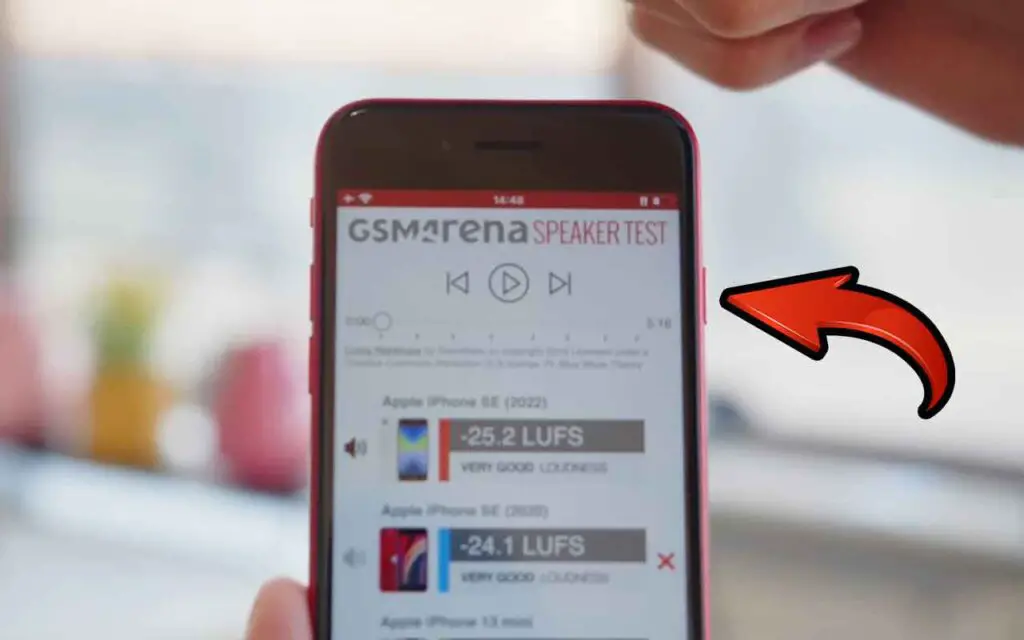
How to turn on your iPhone 6, 7, 8, SE (2nd gen, 3rd gen, and later SE models)
- To turn on your iPhone 6, 7, 8, or SE (2nd gen, 3rd gen, and later SE models), press and hold the Side Button (on the right) until the Apple logo Appears.
How to turn off your iPhone SE (1st gen), 5 or earlier
- Press and hold the Top Button (at the top) until the Power Off Slider appears.
- Tap and drag the Power Off Slider from left to right
- Wait 30 seconds for your iPhone SE (1st gen), 5 or earlier to turn off.
Here are the best-selling iPhone 13 Pro Max, 13 Pro, and iPhone 13 & 13 mini Cases.

How to turn on your iPhone SE (1st gen), 5 or earlier
- To turn on your iPhone SE (1st gen), 5 or earlier iPhone models, press and hold the Top Button (at the top) until the Apple logo Appears.
Affiliate links
Click here to check the iPhone 14 Pro Max, 14 Pro, 14 Plus & 14 prices and availability.
Here’s an amazing deal on the 13 Pro Max 128 GB Alpine Green.
Here’s an epic deal on the iPhone 13 Pro Max 128 GB Sierra Blue.


