I make a lot of videos about iPhones on my YouTube channel, and one of the questions I get asked a lot in the comments section is, “How can I check if my iPhone is unlocked?” If that’s the answer you are seeking, then you’ve come to the right place. In this blog post, I will reveal four methods to find out if your iPhone is Factory Unlocked.
What’s a SIM-Unlocked iPhone?
When an iPhone is SIM Unlocked or Factory Unlocked, it means you can use it with a SIM card from any carrier, anywhere in the world, without any restrictions. This can end up saving you time and money in the long run.
How can I check if my iPhone is SIM-Unlocked?
There are four main things I recommend you do to check if your iPhone is SIM-unlocked:
- Check if you bought it from a carrier with a service contract.
- Try swapping SIM cards.
- Check it in your phone settings.
- Check it with an IMEI and serial number checker online
Did you buy your iPhone with a carrier plan?
Many cellphone carriers offer discounted iPhones or let you pay for them over time. In exchange, they will lock the device to their network, allowing you to only buy carrier plans from them. If you purchased an iPhone with a service contract from a wireless provider, your phone is most likely locked.
I travel around the world a lot. And each time I go to a new country, I usually buy a local SIM card. For people like me, having a SIM locked phone is a must. That’s why the last time I bought an iPhone from the UAE, I wanted to make sure it was SIM unlocked. So I bought it from an authorized electronics retailer (not a mobile network provider) without any service contract plans. Alternatively, I could have gone to an Apple Store and purchased the phone there, since they only sell factory unlocked phones.
Try Swapping SIM cards
You can also check if your iPhone is unlocked by swapping in a SIM card from a different carrier. A factory locked iPhone can only be used with a specific carrier. So if a SIM card from a different service provider works on your iPhone, that means the phone is unlocked.
After purchasing my iPhone 11 several years ago, I used it with an Etisalat SIM card. Then later on, I travelled to another country and was able to just swap the Etisalat SIM for an MTN SIM. If my phone wasn’t unlocked, it wouldn’t have been able to work on both networks.
Check your iPhone Settings
If you don’t have a SIM card from a different network provider to try the previous method above, you can check in your phone settings by going to “Settings > General > About”, then scroll down until you locate the “Carrier Lock” option.
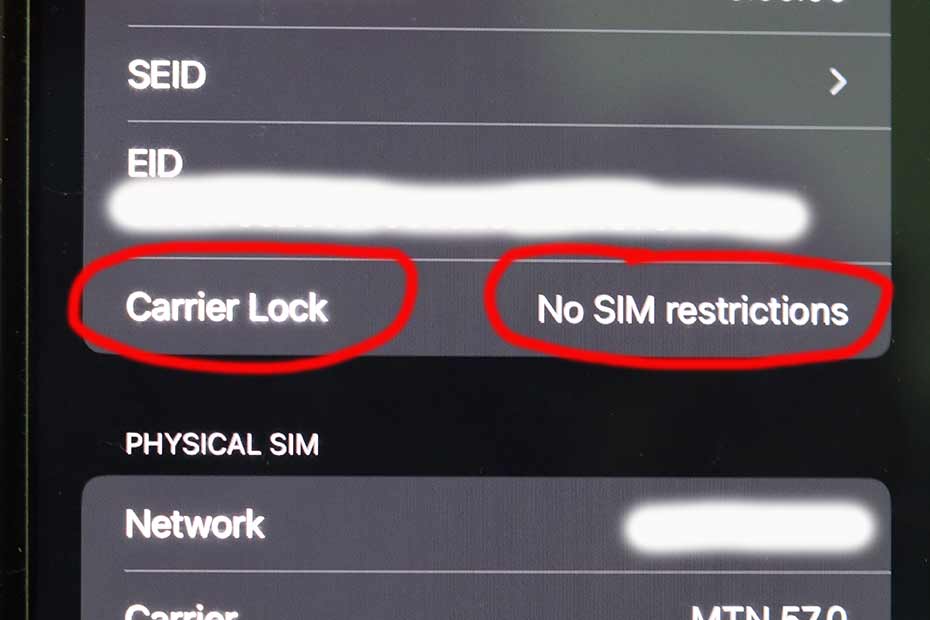
As shown in the image above, my iPhone displays the message “No SIM Restrictions.” That means it is unlocked. On a locked iPhone, you may see a message such as “SIM Locked” or something similar.
Check with an IMEI or Serial Number checker online
Let’s suppose the iPhone is brand new and still sealed in its box. Therefore, you can’t access its settings menu or insert a SIM card to check. In that case, I recommend you look up its IMEI and serial number on the back of the box. Then head over to an IMEI or serial number checker online.
There are several such websites, and many of them require a payment in order to check your iPhone’s SIM-lock status. Fortunately, I was able to find three good IMEI or serial number check websites that don’t require any payment for this information: imeicheck.com, t-mobile.com, and sickw.com. Please find embedded below a YouTube video in which I show you how to use the aforementioned websites to determine whether your iPhone is SIM-locked.

